Who doesn’t know Instagram? Almost everyone is familiar with this social media. First launched in 2010, Instagram used to be an only photo-sharing platform. But with developments and fixes, now users can share photos, videos and Instagram stories!
Let’s take a look back at 2016 when the Instagram story was first introduced to Instagram users. The Instagram story allows the user to post photos and videos in 9:16 ratio and it will be displayed for 24 hours. Yours and your following’s Instagram story will be displayed on top of your Instagram feeds. You can also check how many people have seen your Instagram story. Have you ever wondered how to make your Instagram story look more interesting and aesthetically pleasing? Here we recommend you some applications that can help your Instagram story look more eye-catching!
- PicsArt
To make an Instagram story with this application, you can choose the freestyle or grid method. If you choose freestyle, you must choose a photo first. You can automatically crop photos to the size of the Instagram story or add an empty background. To add a background, select the fit button, then click ratio, there you will find the story button. You can change the background color or use photos provided by picsart as the background. After resizing the photo to Instagram story size, you can add text, scribble with brush feature and add other photos from your gadget. Finally, you can save your Instagram story to your gallery or upload it directly to Instagram.

(Photo credit: PicsArt)
Available for: iOS and Android
2. Unfold
Making an Instagram story with Unflold is quite simple, you can choose from a variant of templates that is available on this application. You can also change the background color, add text or stickers. Another feature that is available in Unfold is that you can add pages so you can save one file in Unfold with the contents of several Instagram stories. However, you have to post each page one by one if you want to upload it directly to Instagram. If you want to have full access to all of Unfold’s template you have to buy template packages with the price starting from IDR 15.000.
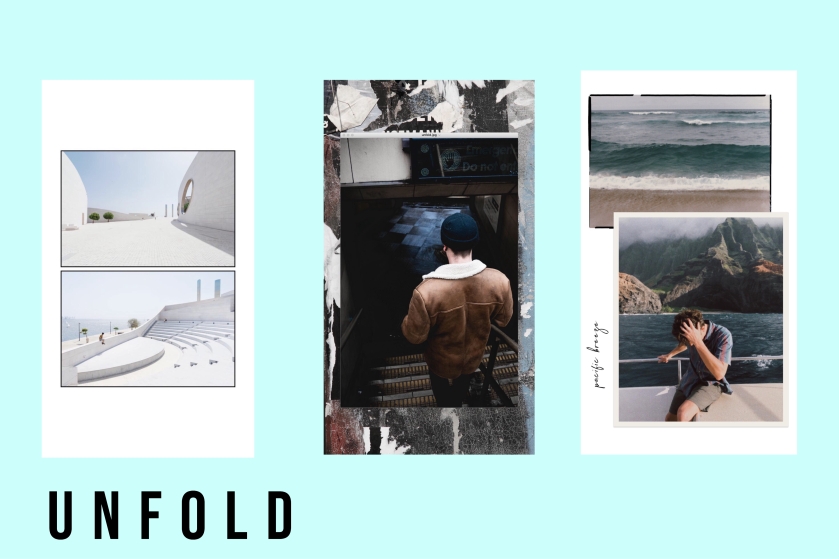
(Photo credit: Unfold)
Available for: iOS and Android
3. Canva
When opening the application, you can directly choose the option to create an Instagram story. From the available templates, you can replace the photos in the template with photos from your own gallery or photos provided by Canva. You can also change the background colors and ornaments in the template. You can also add text to the Instagram story template. After finishing editing photos, you can directly upload them to Instagram.

Available for: iOS and Android
4. Nichi
The Nichi application allows you to be creative by creating your own template or using templates that have been provided. If you want to create an Instagram story with your own template, you can choose 1 to 10 photos to add to the template. Then, your photo will be framed based on your choice and you can also adjust the filter that comes with the frame. To decorate the template, you can add stickers and text. Some templates, frames, stickers and features are unavailable unless you buy NichiPro subscription for USD 1.49 monthly or USD 9.99 yearly.
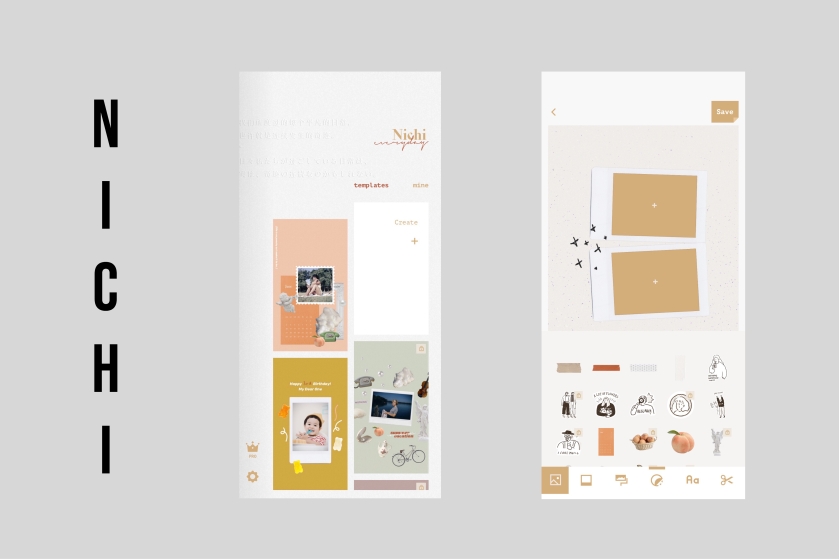
Available for: iOS
5. Storyluxe
If you want to make an Instagram story with polaroid or camera rolls templates, this application is worth a try. Besides polaroid and camera roll, Storyluxe also provides templates with other various themes, such as collage and neon. Good news, most of them are free, but you can unlock all of the available templates and feature with an IDR 45.000 monthly subscription. You can change the backdrop of the template and also change the branding of each template. After you have finished editing your story, you can immediately upload it to Instagram.
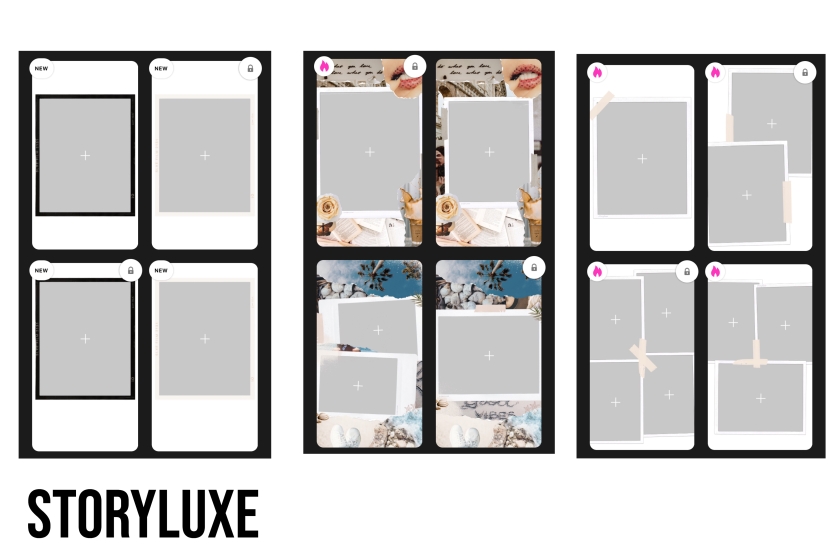
Available for: iOS
Whether it’s for personal use or for business, these applications will help you express yourself better and grab the attention of the audience. Now, you are ready to share your story with the world!
Follow the exciting journey of every COMPFEST events through our social media on Instagram @COMPFEST, Twitter @COMPFEST, and our main site http://www.compfest.id (Editorial Marketing/Sarah)
Source:
https://candybitsocial.com/news/history-of-instagram
https://en.wikipedia.org/wiki/Instagram#History
https://www.dianamiaus.com/best-apps-for-creative-instagram-stories
https://ktla.com/2018/11/30/instagram-adds-close-friends-for-sharing-content
Featured Image: Carl Court/Getty Images